| | Tutoriales y Programas |  |
|
+12fechu dragolink1 NAVI Kenshin frank87 savvvven chombo100 Fallen_Angel Donkey632 grunge_addiction lEe Ippo 16 participantes |
| Autor | Mensaje |
|---|
Ippo
Trunks

Cantidad de envíos : 125
Fecha de inscripción : 28/07/2007
 |  Tema: Tutoriales y Programas Tema: Tutoriales y Programas  Sáb Jul 28, 2007 7:08 pm Sáb Jul 28, 2007 7:08 pm | |
| Como el titulo lo dice programas y tutoriales sobre mugen. Solo aporten, no agradezcan, que sino queda todo desordenado. Indice de Tutoriales y Programas=========================== Juan Carloshttp://eternal.mgbr.net/tutoriales.html - RIPEO Y CREACION DE PALETAS - TUTORIAL PARA CREAR PERSONAJES - TUTORIAL PARA CREAR ESCENARIO - TUTORIAL DE RIPEO DE TODOS LOS SISTEMAS - TUTORIAL DEL DEBUG PARA HACER CHARS KOF - VIDEO DE COMO CREAR PALETA =========================== Jabihttp://www.jabixtreme.cjb.net/ - Hacer chars desde cero - La física del movimiento - Hacer una paleta a partir de un sheet - Cambiar los colores de una paleta =========================== Yamer Tutorial Aura DBZ- Creación de aura DBZ en Photoshop - Spoiler:
=========================== VirtuallTekTutorial Animado Fighter Factory Click en la Imagen para descargar... =========================== Equinóciohttp://mugenbinho.scruffydragon.com/ - Fatality - Hit Override - Inteligencia Artificial (Revisar seccion Hospedados ▬► Tutorial) =========================== PD: Todos los agradecimientos a los autores de los mismos...
Última edición por el Miér Ago 01, 2007 5:35 am, editado 4 veces | |
|
  | |
lEe
Administrador


Edad : 36
Cantidad de envíos : 1664
Localización : En la playa junto al mar de LCL...
Fecha de inscripción : 27/07/2007
 |  Tema: Re: Tutoriales y Programas Tema: Re: Tutoriales y Programas  Dom Jul 29, 2007 12:29 am Dom Jul 29, 2007 12:29 am | |
| VirtuallTek Tutorial Animado Fighter Factory Click en la Imagen para Descargar... | |
|
  | |
grunge_addiction
Tenshinhan


Cantidad de envíos : 26
Fecha de inscripción : 29/07/2007
 |  Tema: Re: Tutoriales y Programas Tema: Re: Tutoriales y Programas  Dom Jul 29, 2007 5:55 pm Dom Jul 29, 2007 5:55 pm | |
| Programas para mugen algunos links no funcionan:
http://usuarios.lycos.es/solomugenv3/utilidades.php | |
|
  | |
Ippo
Trunks

Cantidad de envíos : 125
Fecha de inscripción : 28/07/2007
 |  Tema: Re: Tutoriales y Programas Tema: Re: Tutoriales y Programas  Miér Ago 01, 2007 5:36 am Miér Ago 01, 2007 5:36 am | |
| Agregada a la lista ( primer post) Tutoriales por Equinócio(idioma portugues)
- Fatality
- Hit Override
- Inteligencia Artificial
(Revisar seccion Hospedados/tutorial) | |
|
  | |
Donkey632
Goku


Cantidad de envíos : 154
Localización : V!
Fecha de inscripción : 29/07/2007
 |  Tema: Re: Tutoriales y Programas Tema: Re: Tutoriales y Programas  Miér Ago 01, 2007 11:58 pm Miér Ago 01, 2007 11:58 pm | |
| Aca les dejo unos tutoriales de photoshop q les pueden servir para hacer FX
Rayos/Relampagoshttp://dibujando.net/tutoriales.php?opt=read&idtut=125&v=1
Bolas de Fuego / Plasmahttp://dibujando.net/tutoriales.php?opt=read&idtut=80&v=1
Rayos de Energiahttp://dibujando.net/tutoriales.php?opt=read&idtut=79&v=1 | |
|
  | |
Fallen_Angel
Maestro Roshi

Cantidad de envíos : 5
Fecha de inscripción : 14/08/2007
 |  Tema: Re: Tutoriales y Programas Tema: Re: Tutoriales y Programas  Miér Ago 15, 2007 9:07 pm Miér Ago 15, 2007 9:07 pm | |
| sykotiks character creation tutorial
este es uno de los tutoriales mas completos que conosco, viene desde ripear un personaje, hasta como codificar la IA, el tuto es en ingles
http://www.angelfire.com/jazz/xmurex/ver2/sykchar.htm | |
|
  | |
chombo100
Freezer


Cantidad de envíos : 85
Fecha de inscripción : 29/07/2007
 |  Tema: Re: Tutoriales y Programas Tema: Re: Tutoriales y Programas  Miér Ago 15, 2007 10:58 pm Miér Ago 15, 2007 10:58 pm | |
| alguien tiene un tuto de como hacer fx de dbz y tmb en que programa hacerlo
pd. grasias de antemano | |
|
  | |
lEe
Administrador


Edad : 36
Cantidad de envíos : 1664
Localización : En la playa junto al mar de LCL...
Fecha de inscripción : 27/07/2007
 |  Tema: Re: Tutoriales y Programas Tema: Re: Tutoriales y Programas  Jue Ago 16, 2007 2:01 am Jue Ago 16, 2007 2:01 am | |
| Los mejores los hacen con un programa llamado "particle" tendrias que buscar en google el programa y tutos para el. | |
|
  | |
chombo100
Freezer


Cantidad de envíos : 85
Fecha de inscripción : 29/07/2007
 |  Tema: Re: Tutoriales y Programas Tema: Re: Tutoriales y Programas  Jue Ago 16, 2007 8:23 pm Jue Ago 16, 2007 8:23 pm | |
| no se si en este tema puedo postear eso , si estoy posteando mal , miles dixculpas , y si no , pues quieria pedir el programa photshop porque yo ya use uno pero es uno de 30 dias , y no se si hay otro que no tenga limite. PD. grasias de antemano _________________________---------------------------------------------- perdonen por postear mal no lo volvere aser  | |
|
  | |
savvvven
Vegetto ssj


Cantidad de envíos : 1016
Localización : Argentina
Fecha de inscripción : 28/07/2007
 |  Tema: Re: Tutoriales y Programas Tema: Re: Tutoriales y Programas  Vie Ago 17, 2007 5:08 pm Vie Ago 17, 2007 5:08 pm | |
| TUTORIAL PARA HACER FX Y ALGO MAS BY ALIEN
http://www.sswp.samouczek.com/tut.html
MIRENLO A VER SI ALGUIEN APRENDE ALGO xD | |
|
  | |
frank87
Freezer


Edad : 33
Cantidad de envíos : 99
Fecha de inscripción : 30/07/2007
 |  Tema: Re: Tutoriales y Programas Tema: Re: Tutoriales y Programas  Jue Ago 23, 2007 3:21 pm Jue Ago 23, 2007 3:21 pm | |
| Encontre esto por internet: - Citación :
- Holas, weno, para los k konocen y para los k no, aki les dejo estrenando foro mi CASMugen, algunos lo konoceran, otros no, es una recopilación de material acerca de mugen, su historia, tutoriales, etc. Exklusiva para usuarios k lean español.
Listado de temas:
- Edicion de 2D a 3D
- Ripear en MAME sin usar ArtMoney
- Ripear de Znes
- Creación básica de personajes usado Fighter Factory
- Tutorial para crear agarres usando Fighter Factory
- Como crear un SFF 100% compatible con WinMugen
- Archivos básicos de un char
- Tutorial de stages
- Tutorial de parallax
- Códigos de las acciones del archivo AIR
- Personajes no seleccionables por la CPU
- Reduciendo la IA
- Estándares de portraits para lifebars personalizadas
- Limpiando sprites con Photo Editor
- Limpiando sprites con Fighter Factory
- Efecto Slow Motion
- Crear accesos directos a screenpacks
- Arreglar el sonido en WinMugen
- Respuestas a determinados errores de WinMuguen
- FAQ oficial en castellano y aktulizado a versión WinMugen
- Historia de WinMugen
- Léxico MUGEN
- Tutorial para hacer stages.
- Tutorial de parallax.
- 3 Tutoriales de limpieza de sprites para quienes ripean de emuladores como MAME, son 2 de Fighter Factory y 1 de Microsoft Photo Editor
- Logo nuevo!!! 
• Tutorial completo de Lifebars
• Tutorial de creación de Fuentes.
Y como Bonus está una sección nueva k se llama Fighter Factory a fondo, esklusiva porke son tutoriales k hize yo  y trae estos temas: y trae estos temas:
• Actualizar y arreglar SFF's para WinMugen utilizando Fighter Factory.
• Crear GIF's Animados Perfectos con Fighter Factory.
• Utilizar el Exportar a HTML para crear listados de Comandos y ReadMe's de chars.
• Crear plantillas personalizadas para el creador de ReadMe's y Listas de comandos.
• Limpiando sprites utilizando el PCX Clean del Fighter Factory.
TEMAS NUEVOS (Versión 2.3)
• Tutorial "retos de la edición"
• Tutoriales de edición de MadkaT
• Tutorial de creación de screenpacks.
• Traduccion de documentación Mugen (Archivo CNS).
Entre otros temas k no me akuerdo... ^_^!
Este temario corresponde a la última versión de Casmugen (2.3)
Para obtener esta versión de CASMugen haz click Aquí (http://rapidshare.com/files/47418895/CASMugen.rar). Descarga: http://rapidshare.com/files/47418895/CASMugen.rar | |
|
  | |
lEe
Administrador


Edad : 36
Cantidad de envíos : 1664
Localización : En la playa junto al mar de LCL...
Fecha de inscripción : 27/07/2007
 |  Tema: Re: Tutoriales y Programas Tema: Re: Tutoriales y Programas  Jue Ago 23, 2007 3:51 pm Jue Ago 23, 2007 3:51 pm | |
| Gran aporte frank esta muy completo y lo tiene todo sino me equivoco  | |
|
  | |
frank87
Freezer


Edad : 33
Cantidad de envíos : 99
Fecha de inscripción : 30/07/2007
 |  Tema: Re: Tutoriales y Programas Tema: Re: Tutoriales y Programas  Vie Ago 24, 2007 5:38 pm Vie Ago 24, 2007 5:38 pm | |
| y lo bueno es que esta en español, ya no hay escusas para no aprender jeje | |
|
  | |
savvvven
Vegetto ssj


Cantidad de envíos : 1016
Localización : Argentina
Fecha de inscripción : 28/07/2007
 |  Tema: Re: Tutoriales y Programas Tema: Re: Tutoriales y Programas  Sáb Ago 25, 2007 9:46 am Sáb Ago 25, 2007 9:46 am | |
| TUTORIAL ELECBYTE MUGEN
http://mugenguild.com/docs/
VARIOS TUTORIALES ADOBE POTHSHOP
http://mugenguild.com/docs/ | |
|
  | |
Kenshin
Moderador


Cantidad de envíos : 518
Fecha de inscripción : 29/07/2007
 |  Tema: Re: Tutoriales y Programas Tema: Re: Tutoriales y Programas  Sáb Ago 25, 2007 12:00 pm Sáb Ago 25, 2007 12:00 pm | |
| excelente aporte frank , los ayudaras a muchos entre ellos ami | |
|
  | |
NAVI
Goten ssj


Cantidad de envíos : 61
Fecha de inscripción : 29/07/2007
 |  Tema: Re: Tutoriales y Programas Tema: Re: Tutoriales y Programas  Dom Ago 26, 2007 2:25 am Dom Ago 26, 2007 2:25 am | |
| Documento CNS traducido al español:
www.mugenlatinoamerica.org | |
|
  | |
dragolink1
Administrador


Edad : 33
Cantidad de envíos : 1966
Fecha de inscripción : 28/07/2007
 |  Tema: Re: Tutoriales y Programas Tema: Re: Tutoriales y Programas  Lun Feb 25, 2008 11:39 pm Lun Feb 25, 2008 11:39 pm | |
| Explicacion en ingles de como hacer Combos en el CMD...Acabado de enconttrar..Xd - Spoiler:
Combo Punches
This tutorial is going to deal with 2 seperate kinds of combo punch. 1 where you have to make contact, either blocked or hitting and another where you just press a button over and over. This is not continuing from Naruto but you will be able to follow along with him or anyone else.
What you'll need,
Fighter Factory.
A character with at least 2 basic moves.
Part I
Contact Combo'ing
Open up your character in Fighter Factory (FF) and go to the command section.
I hope you can remember the states you used, we're going to trigger off those. In this example i'm going to combo between Light Punch (state 200) and Medium Punch (state 210)
Go to the bottom of the command file where you have your basics coded.
;light punch
[state -1]
type = changestate
triggerall = command = "a"
triggerall = command != "holddown"
trigger1 = ctrl
trigger1 = statetype = S
value = 200
And
;medium punch
[state -1]
type = changestate
triggerall = command = "b"
triggerall = command != "holddown"
trigger1 = ctrl
trigger1 = statetype = S
value = 210
Now in order for a combo to occur Mugen needs to check if the hit has made contact. For this we use the MoveContact trigger. It returns true if a move either hits or is blocked. If you just want to check on hits OR blocks rather than hits AND blocks, you would use MoveHit or MoveGuarded.
In addition we need to check that the character is in the correct state. For this we use the StateNo trigger (state number see?)
If you followed my last punch tutorial you'll know what triggerall does. In this instance you'll actually see why we use it.
Create 2 lines under Medium Punch.
Trigger2 = MoveContact
Trigger2 = StateNo = 200
That means the character must be in state 200 and must have made contact with the hit. You will also note there is no "Command" line here and that both of them are labeled Trigger2 rather than Trigger1. This is because you're issuing a different method of activating the move. Think of it like, If I have control OR If I am in state 200 and make contact. Triggerall will allow both of these to function when you press "b", See it Triggers All. Clever what?
You can then do the same in reverse for Light Punch.
Trigger2 = MoveContact
Trigger2 = StateNo = 210
You can even make them trigger off themselves,
For State 200
Trigger2 = MoveContact
Trigger2 = Stateno = 200
If you want them to trigger off themselves OR the other state
Trigger2 = MoveContact
Trigger2 = Stateno = 200
Trigger3 = MoveContact
Trigger3 = Stateno = 210
Use Trigger3 as well, Triggerall will set it off fine.
Tweaking with other triggers can provide more control with how the move can combo. Things like Trigger2 = Time > 20 means you could only activate it when time doing the move was greater than 20 ticks (1/3rd of a second)
So by this point you ought to have something that looks like this
;light punch
[state -1]
type = changestate
triggerall = command = "a"
triggerall = command != "holddown"
trigger1 = ctrl
trigger1 = statetype = S
trigger2 = stateno = 210
trigger2 = movecontact
value = 200
Or this
;light punch
[state -1]
type = changestate
triggerall = command = "a"
triggerall = command != "holddown"
trigger1 = ctrl
trigger1 = statetype = S
trigger2 = stateno = 200
trigger2 = movecontact
value = 200
Or this
;light punch
[state -1]
type = changestate
triggerall = command = "a"
triggerall = command != "holddown"
trigger1 = ctrl
trigger1 = statetype = S
trigger2 = stateno = 200
trigger2 = movecontact
trigger3 = stateno = 210
trigger3 = movecontact.
value = 200
As you add more you may find the command looking rather drawn out. That's when you need to look up Code Optimisation. Used right it can make triggers activate more smoothly and clean your code up to an understandable level.
Part II
Button Mash Comboing
This is much looser than Contact Combos. You just hit a button over and over to activate the next move in the series. Actually hitting the opponent isn't a neccessity.
Even though we're just pummeling buttons we still want the previous move to run through the whole thing or you can just make the character flail around and never even get to the point where his HitDef will activate. For this we'll use the AnimElemTime trigger.
Using State 200 and State 210 again.
State 200 has 3 frames, State 210 has 4 frames.
Remember Frames are also called Animation Elements (AnimElem)
For State 200 to combo off State 210
Trigger2 = StateNo = 210
Trigger2 = AnimElemTime(4) > 0
As in Contact Combo'ing we're checking the state number with the StateNo trigger. AnimElemTime is new though so it'll need explaining.
The AnimElem trigger checks which frame you are on but it's not very flexible and can't be used well for this purpose. AnimElemTime checks how long you've been in a particular Animation Element (frame) In AnimElemTime(4) > 0 Mugen checks only if you're on Animelem 4 and at least 1 tick has gone by when you push "a"
If you wanted State 200 to activate off "b" instead of "a" just set it up so state 200 triggers off Triggerall = Command = "b" with those 2 triggers as Trigger1 instead of 2. In addition you'd have to remove the Ctrl line as when you're in a move you don't have control so the triggers would return false.
So you should have something that looks like this
;light punch
[state -1]
type = changestate
triggerall = command = "a"
triggerall = command != "holddown"
trigger1 = ctrl
trigger1 = statetype = S
trigger2 = stateno = 210
trigger2 = animelemtime(4) > 0
value = 200
Or this
;light punch
[state -1]
type = changestate
triggerall = command = "b"
triggerall = command != "holddown"
trigger1 = Stateno = 210
trigger1 = animelemtime(4) > 0
trigger1 = statetype = S
value = 200
Thats basically all there is to it. Add triggers or extra ChangeStates as neccessary.
| |
|
  | |
fechu
Broly


Cantidad de envíos : 141
Fecha de inscripción : 10/01/2008
 |  Tema: Re: Tutoriales y Programas Tema: Re: Tutoriales y Programas  Miér Feb 27, 2008 12:33 pm Miér Feb 27, 2008 12:33 pm | |
| UHI buenisimo dragon
muchas gracias lo andaba buscando ! | |
|
  | |
Nico
Gohan mistico


Edad : 31
Cantidad de envíos : 510
Localización : Colombia
Fecha de inscripción : 03/08/2007
 |  Tema: Re: Tutoriales y Programas Tema: Re: Tutoriales y Programas  Miér Feb 27, 2008 1:56 pm Miér Feb 27, 2008 1:56 pm | |
| bno aqui les dejo la explicacion q iso jabi para la tranformacion
En la funcion de transformacion deberas incluir esta subfuncion:
[State 8889, Varset]
type = VarSet
trigger1 = AnimElem = 5
v = 9 ;variable q usas para la transformacion
value = 1 ;pone variable a 1
en el cmd deberas pobner algo asi:
;-------------------------------------------------------
;Modo superguerrero nivel 1 (ssj1)
[State -1]
type = ChangeState
value = 950
triggerall = var(9) = 0
triggerall = command = "ssj1_mode"
triggerall = command != "holddown"
trigger1 = statetype = S
trigger1 = ctrl = 1
;------
;Volver a Modo Normal
[State -1]
type = ChangeState
value = 955
triggerall = var(9) = 1
triggerall = command = "normal_mode"
triggerall = command != "holddown"
trigger1 = statetype = S
trigger1 = ctrl = 1
luego tendras q ir jugando cn los triggerall = var(9) en 1 o en 0 en todas las tecnicas d lchar
es muy dificil d explicar y ma ssin saber asta q punto dominas tu la programacion | |
|
  | |
dragolink1
Administrador


Edad : 33
Cantidad de envíos : 1966
Fecha de inscripción : 28/07/2007
 |  Tema: Re: Tutoriales y Programas Tema: Re: Tutoriales y Programas  Jue Feb 28, 2008 7:44 pm Jue Feb 28, 2008 7:44 pm | |
| Para bajar De sendspace....
Lo pongo aca para No estar buscandolo en los post de releases Xd
http://www.fsurf.com/ | |
|
  | |
jemg300
Tenshinhan


Edad : 29
Cantidad de envíos : 29
Localización : Por Ahi XD.......
Fecha de inscripción : 23/03/2008
 |  Tema: Re: Tutoriales y Programas Tema: Re: Tutoriales y Programas  Jue Mayo 01, 2008 9:46 pm Jue Mayo 01, 2008 9:46 pm | |
| porfa como le coloco sonido a un char | |
|
  | |
Dark-Cid
Gohan saiyaman Ssj

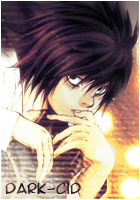
Cantidad de envíos : 276
Localización : Chile
Fecha de inscripción : 06/08/2007
 |  Tema: Re: Tutoriales y Programas Tema: Re: Tutoriales y Programas  Jue Mayo 01, 2008 9:50 pm Jue Mayo 01, 2008 9:50 pm | |
| Esa pregunta la tenias que poner en ''Tutoriales y ayuda'' , aqui es para aportar tutoriales u/o programas que sirvan para mugen | |
|
  | |
Logan
Moderador


Edad : 32
Cantidad de envíos : 1126
Fecha de inscripción : 29/07/2007
 |  Tema: Re: Tutoriales y Programas Tema: Re: Tutoriales y Programas  Sáb Mar 07, 2009 3:31 pm Sáb Mar 07, 2009 3:31 pm | |
| - UchihaItachi escribió:
- es muy bueno
Y muy viejo tmb el tema Tema Cerrado | |
|
  | |
Contenido patrocinado
 |  Tema: Re: Tutoriales y Programas Tema: Re: Tutoriales y Programas  | |
| |
|
  | |
| | Tutoriales y Programas |  |
|




